How to Accept Payments online using Gleeca?
Accepting payments online is made easy with Gleeca. You can start accepting online payments in less than 24 hours. You must add the following details to accept Online Payments under Payout Settings.
Step 1: Log in to Gleeca Account
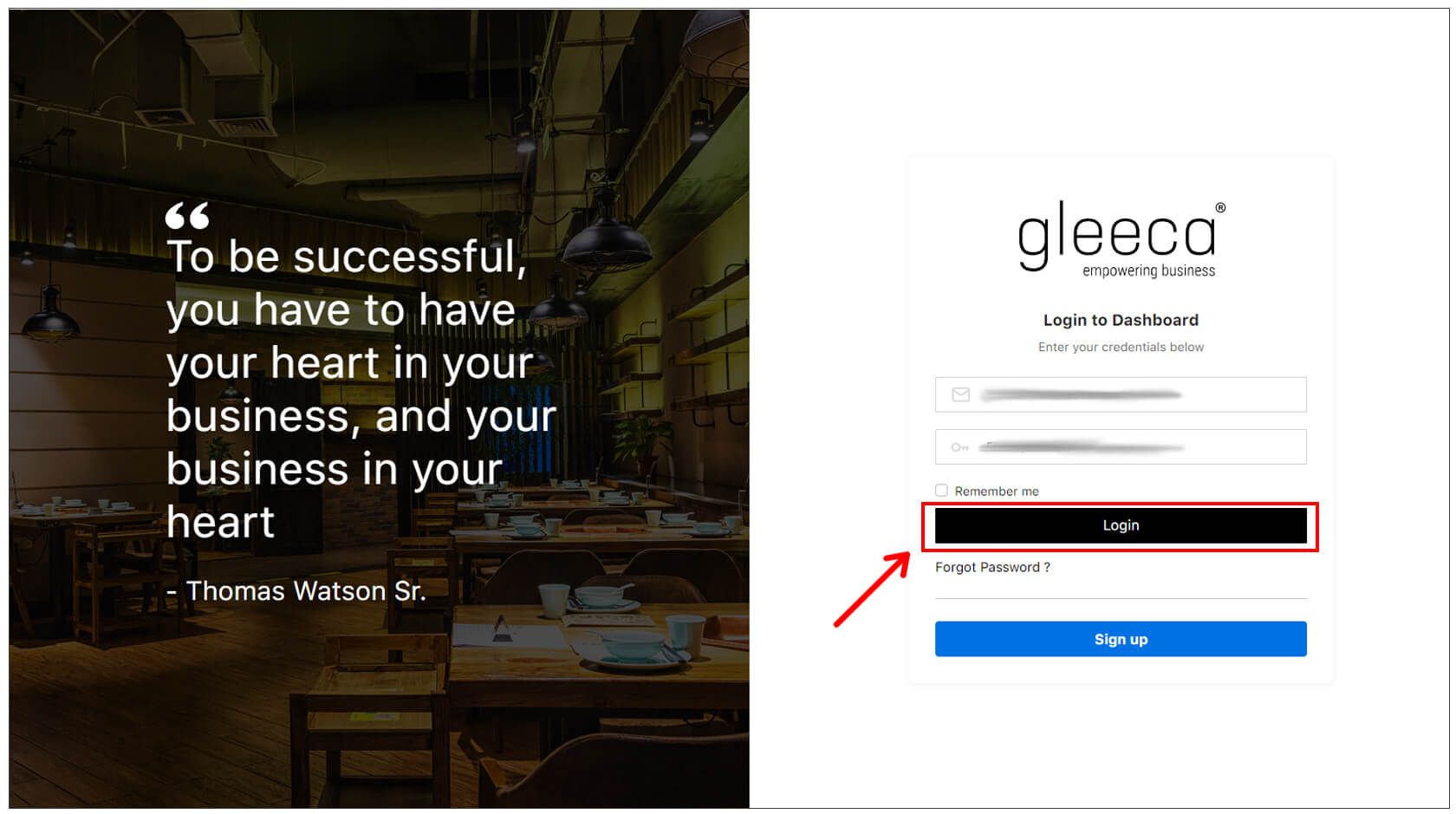
Step 2: Click Menu Icon in the Top Right Corner
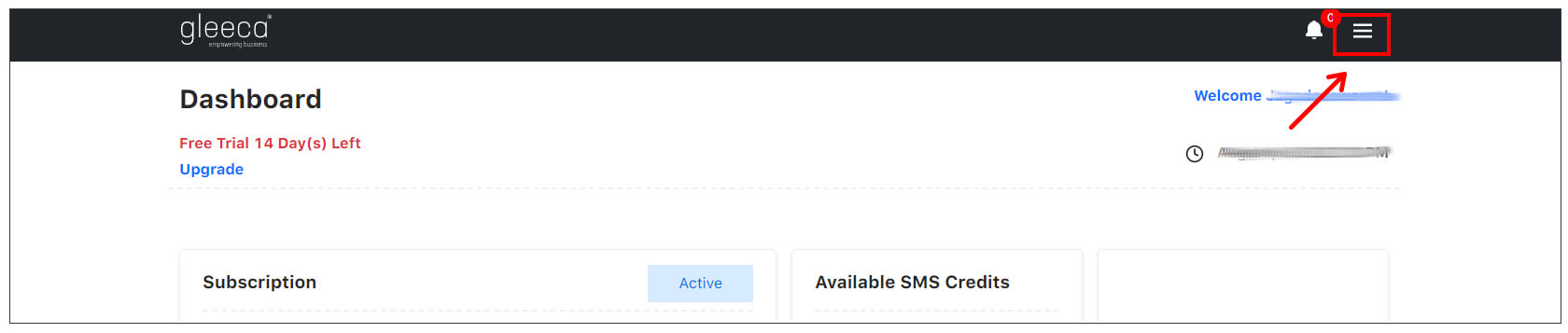
Step 3: Click “Payout Settings” from the list
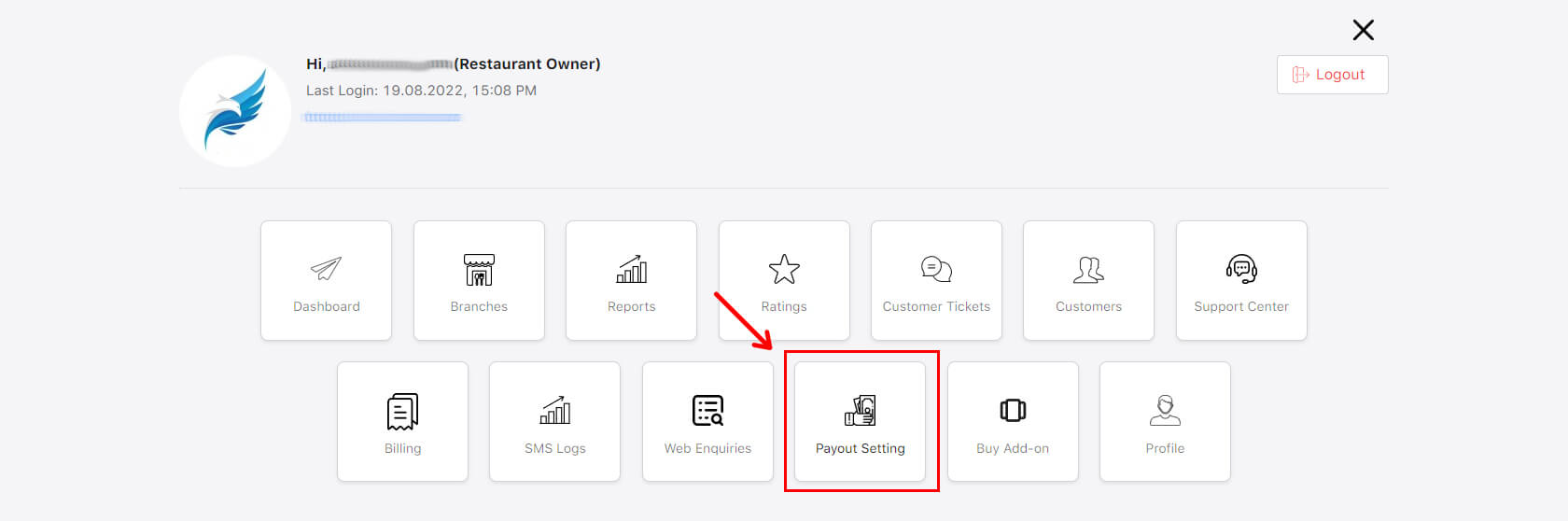
Step 4: Click “Add New Payout Account”
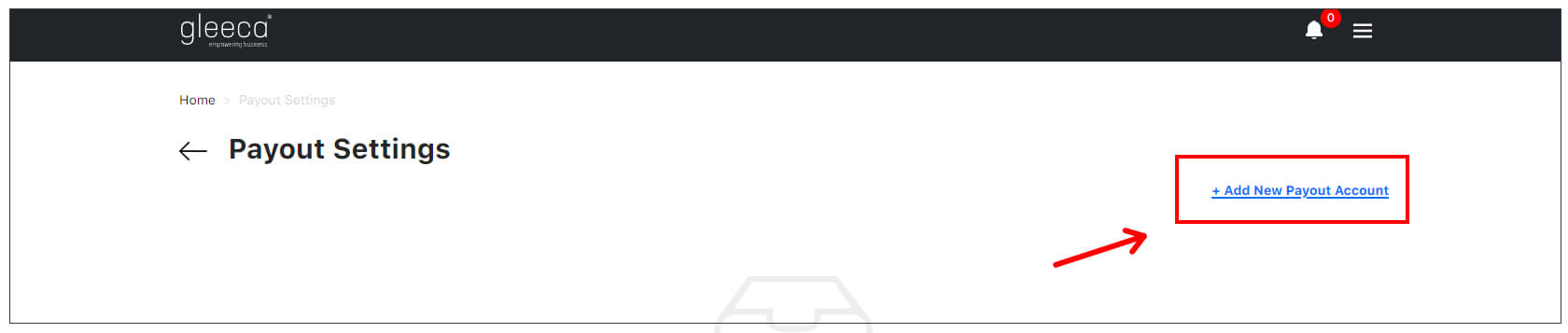
Step 5: Add New Payout Details
We require your Bank account details and Three documents to validate and enable your payout account to accept online payments from your customers. Kindly refer to the required documents when you start adding new payout details.
Step 5.1: Bank Account Details
Here you need to add your bank account details. All the fields are mandatory.
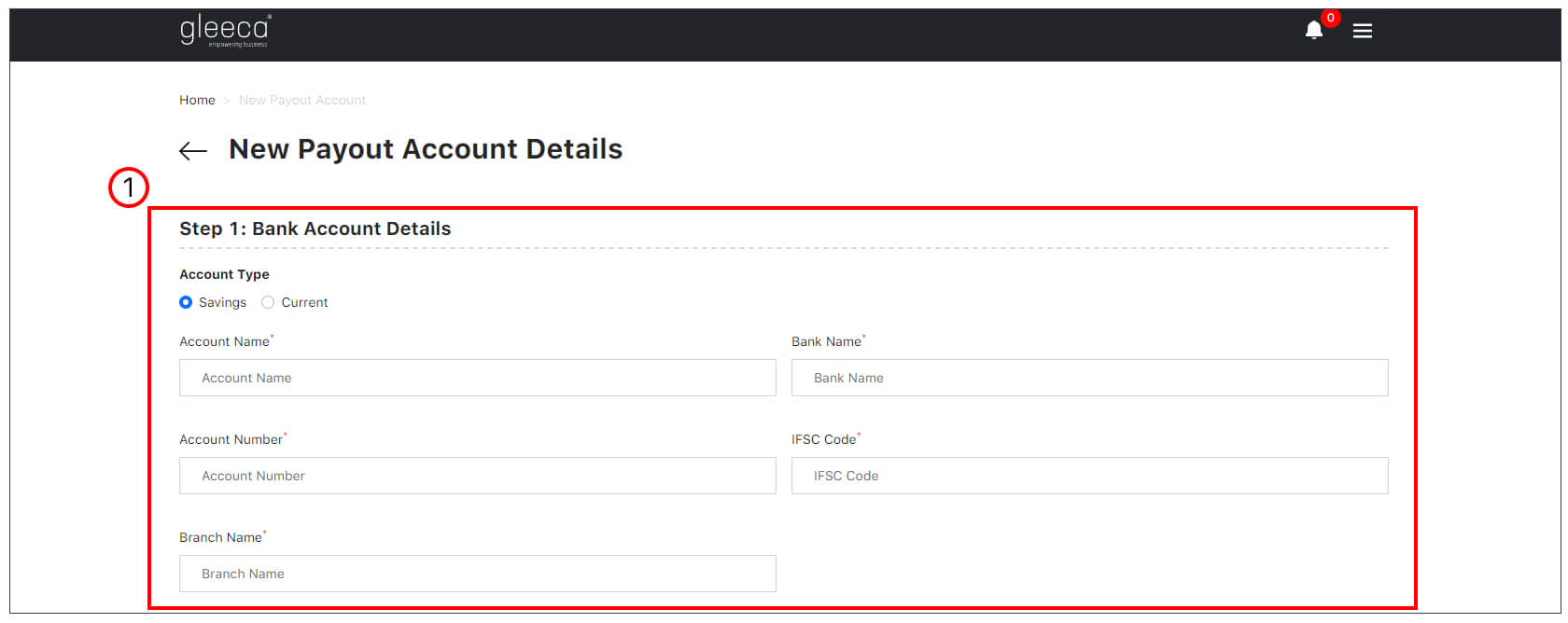
Step 5.2: Proof of Account
- In this 2nd Step, you need to enter the PAN Card number in the text field and upload the scanned copy.
- Secondly, we require either Bank Statment or Cancelled Cheque Leaf. We will accept the scanned document, which should have the account holder’s name & account number.
- The scanned copy should be in a valid format like JPG, PNG or PDF.
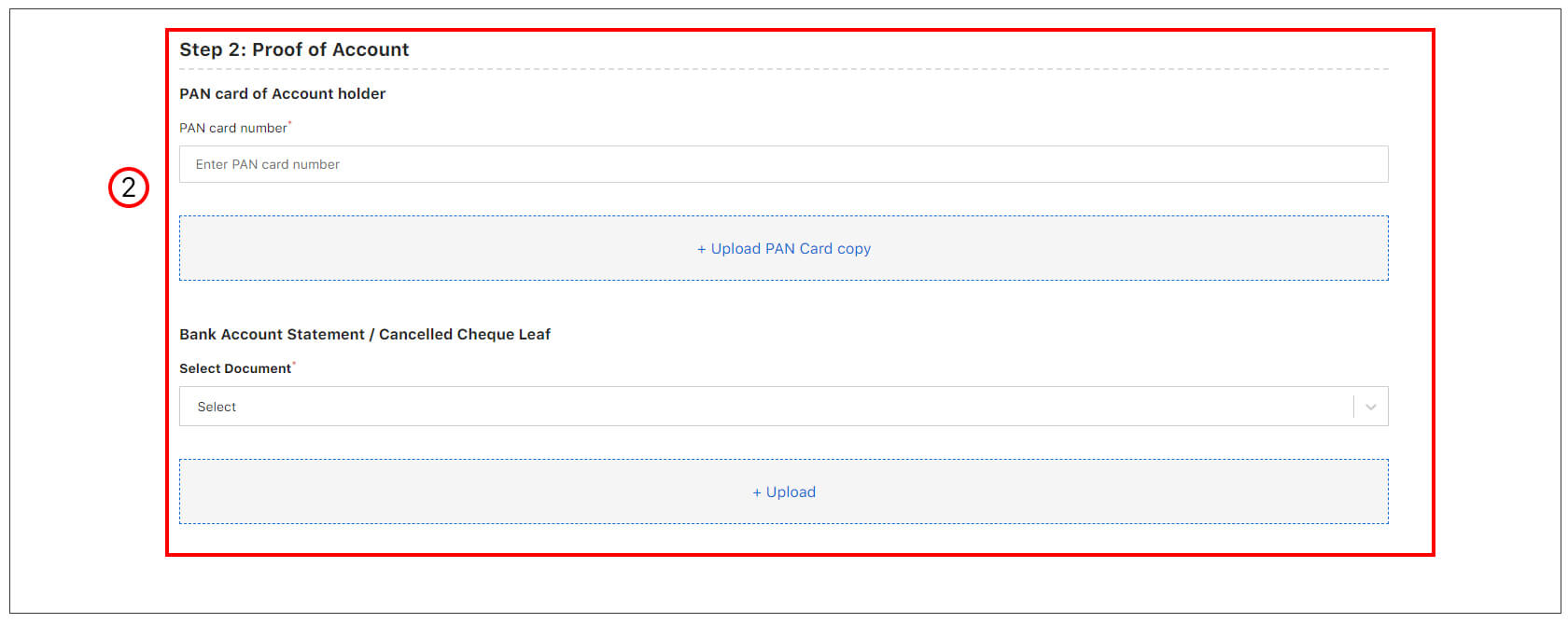
Step 5.3: Business Proof
Upload anyone of the scanned copy mentioned here
- GST Certificate
- Company Registration Certificate
- Trademark Registration Certificate
- MSME or Udyam Certificate
- Any other Govt. Certificates
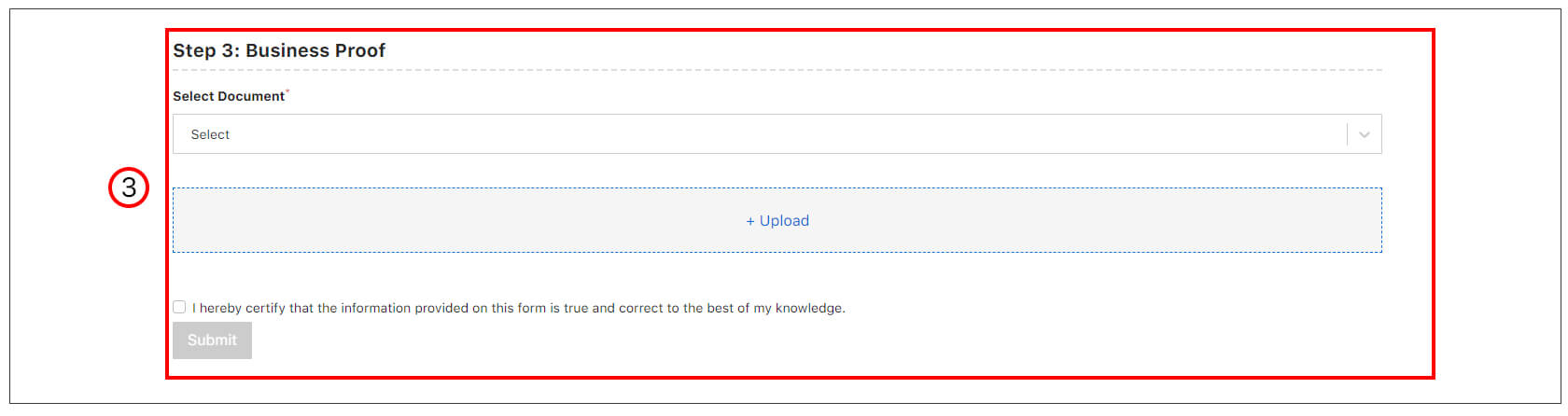
Once you complete the above steps, kindly wait for 24 hours to validate your documents.
We will send you the “Test Amount” to the above-mentioned account on successful verification. Check your bank account periodically or wait for mail confirmation about the test payment deposited confirmation.
our payment compliance team will review your application and approve it within 8 working hours.